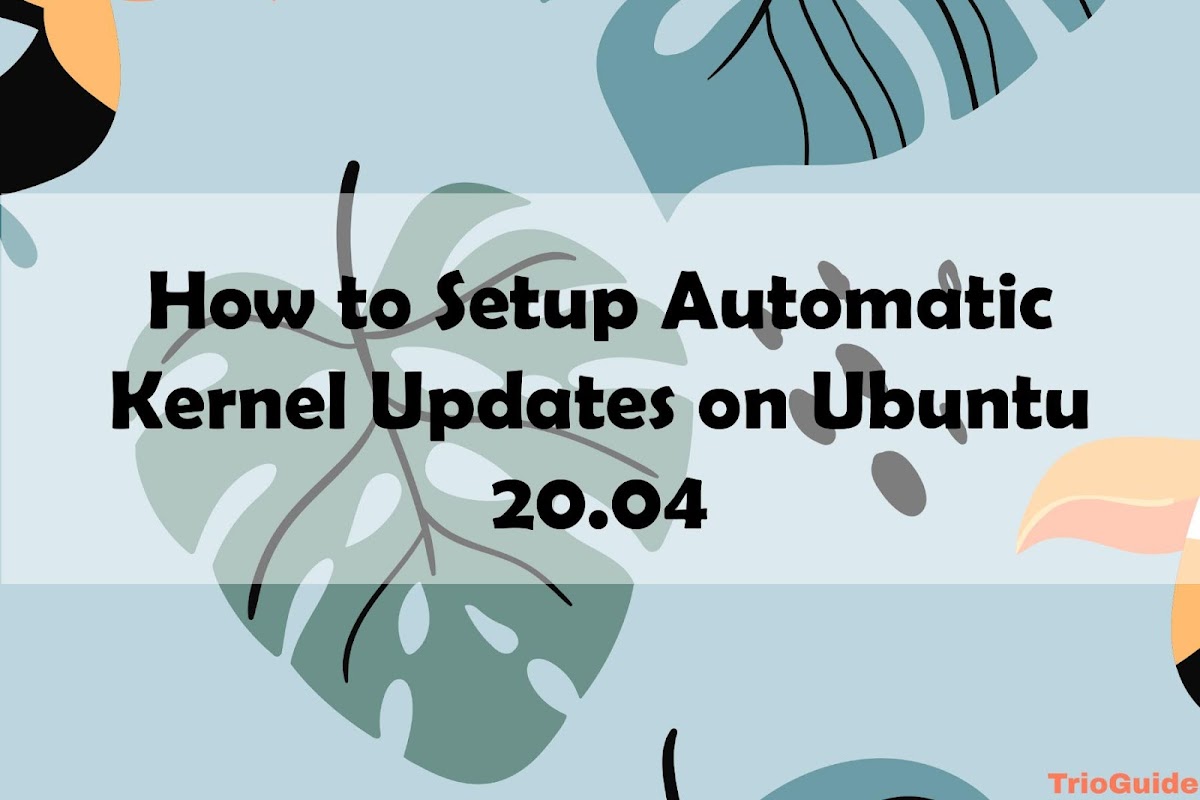
Learn how to keep your Linux kernel secure without the hassle of manual updates. While patching your kernel using apt, yum, or kexec is easy, it becomes a tedious process when managing numerous servers with varying Linux distributions.
Manual updates require a system reboot, resulting in downtime and leaving your server infrastructure vulnerable to attacks. Opt for a better solution with automated live patching that enables you to update your kernel efficiently and securely without any system downtime.
In this article, we’ll guide you through setting up live patching solutions from Canonical and CloudLinux for automatic, reboot-less kernel updates.
Canonical Livepatch
The Canonical Livepatch service enables the patching of the Ubuntu kernel in real-time without the need for a system reboot. Users can benefit from this service free of charge for up to three Ubuntu systems. To extend its usage to more than three computers, a subscription to the Ubuntu Advantage program is required.
To use the service, users must first obtain a livepatch token from the Livepatch Service site. After obtaining the token, they can install and activate the service by executing the following two commands:
sudo snap install canonical-livepatch
sudo canonical-livepatch enable <your-key>You can verify the service status by executing the following command:
sudo canonical-livepatch status --verboseIf you wish to unregister a machine at a later time, employ the following command:
sudo canonical-livepatch disable <your-key>The instructions remain unchanged for both Ubuntu 20.04 and Ubuntu 18.04.
KernelCare
If you’re a hosting provider or business looking for a reliable option, KernelCare is an excellent choice.
KernelCare is compatible with various Linux distributions, including Ubuntu, CentOS, Debian, and other popular ones. It automatically checks for patch releases every four hours and installs them promptly, with the option to roll them back if necessary. Additionally, non-profit organizations can enjoy KernelCare’s benefits for free.
To get started with KernelCare, simply run the installation script:
wget -qq -O - https://kernelcare.com/installer | bashIf you have an IP-based license, no further action is necessary. However, if you have a key-based license, execute the subsequent command to enroll the service:
/usr/bin/kcarectl --register <your-key>The <your-key> registration keycode string, which is required for accessing the trial or purchased product, can be found on this page.
Here are some helpful KernelCare commands:
- Confirm whether the running kernel is supported by KernelCare execute the following command:
curl -s -L https://kernelcare.com/checker | python- Deregister a server. Execute the following command as root:
sudo kcarectl --unregister- Check the service status. Execute the following command as root:
sudo kcarectl --info- The software will automatically check for new patches every 4 hours. To update manually, run:
/usr/bin/kcarectl --updateBaseline
Live Patching technology is a game changer for Linux users, enabling them to apply patches to the Linux Kernel without the need for system reboots. This means that users can easily fix critical security vulnerabilities and bugs without disrupting their ongoing work. By leveraging Live Patching technology, Linux users can ensure their systems remain secure, stable, and efficient.
If you have any questions or feedback regarding Live Patching technology, don’t hesitate to leave a comment. Our team of experts is always ready to assist you. By adopting Live Patching technology, you can enjoy the benefits of uninterrupted work, enhanced system security, and optimized performance.





